Iphone x Mysterious wallppers [Download]
1301×2820
X Wallpaper
X Wallpaper
Tap the thumbnail to load the original.
(They are zoomed view.)
(They are zoomed view.)
Notes
Set as "Still".
Never tap "Perspective".
Don't move in setting.
Keep OFF "Reduce Motion" in setting.
Keep OFF "Reduce Transparency".
(All default)
Set as "Still".
Never tap "Perspective".
Don't move in setting.
Keep OFF "Reduce Motion" in setting.
Keep OFF "Reduce Transparency".
(All default)
Commentary
On iPhone X, even if you attempt to display the entire screen size wallpaper (1125×2436) with pinch in, the image is deformed to portrait and the position is not fixed. (It seems likely to be possible on the setting screen). Even if you turn on "Reduce Motion" it is the same. For that reason it is difficult to fit the wallpaper to the screen, but I fully understand the display position and scale of the wallpaper on iPhone X. Wallpaper will not deform unless you pinch in. Because it is a very delicate image, the display may be distorted by compression or reprocessing.
If you use "Reduce Motion" on, please turn it off only in setting. If you tap "Perspective", the wallpaper moves up, and then select "Still" the position will not be restored. If you move the wallpaper, you must cancel once and start over from the beginning.
Dock picks up colors from the background and surroundings. Considering the influence from the frame, these wallpapers put the color behind it so that the Dock gets almost evenly colored. Therefore, it is judged that the contrast is high on iOS, there are colors that make the screen darker. I made such colors brighter in advance and made the frame a bit thicker. The color which does not become dark by this does not become dark, even if the frame is thick, so I made it a little thick. X's Dock picks up color from both sides, even if it is set with "Still" (it will not pick up from the top and bottom). To offset the effect, I put the color for Dock out of the display range.
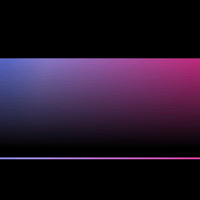
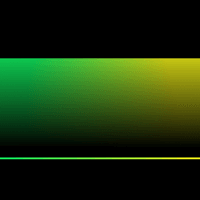
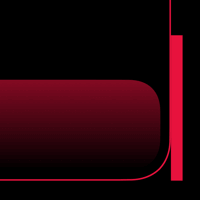
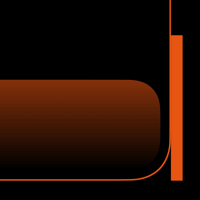
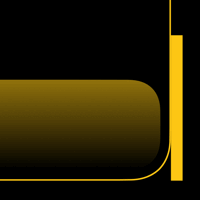
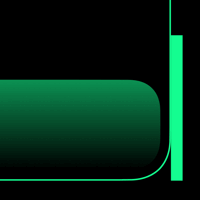
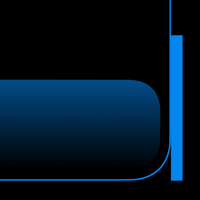
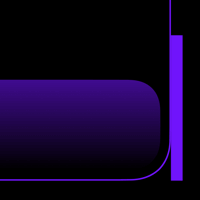
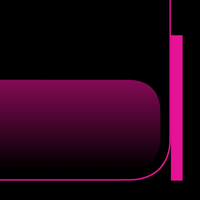
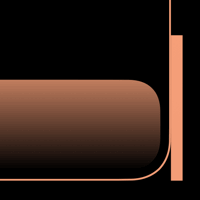
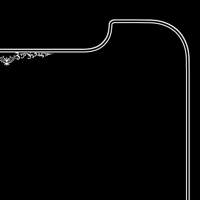
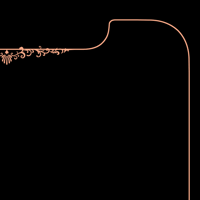
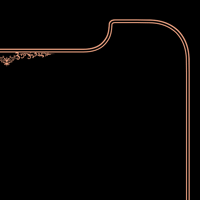
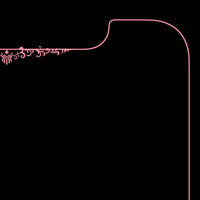
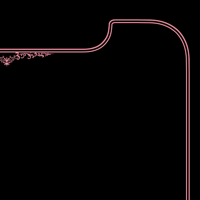
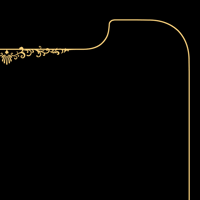

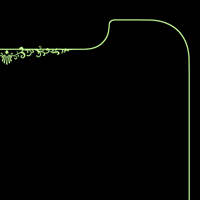
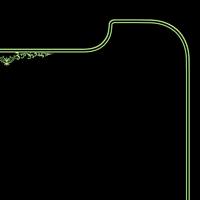
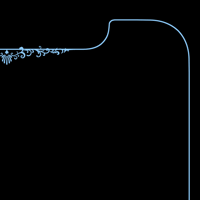
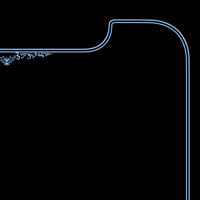
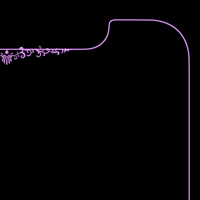
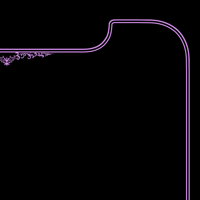
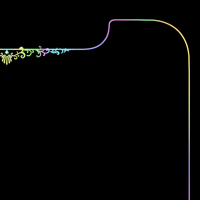
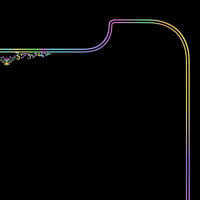
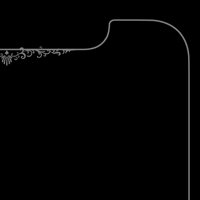
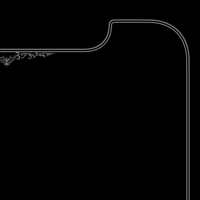

Comments
Post a Comment